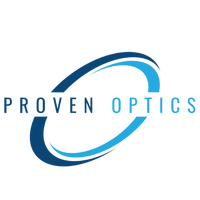We often receive questions revolving around how we bring data onto the ServiceNow platform to utilize as part of our process for budgeting, forecasting, cost modeling, invoicing, or chargeback. One of the key elements that spans across all of these features and functions is getting the data onto the ServiceNow platform. In this blog, we will be talking about one way to do that – ServiceNow’s load data functionality.
ServiceNow as a platform has a native load data functionality. This functionality allows us to pick an excel file and upload it directly into ServiceNow. This upload process takes the data set or spreadsheet and translates that information from your desktop, Sharepoint site, or other data source and puts it into the live table that we use for actuals, budgeting, cost modeling, or allocations as part of our process.
This data load allows us to bring data in from a variety of sources like ERP systems, cloud service providers, as well as other third party systems that have relevant data sets for us to use as part of the process. It’s also very easy for users to import that information, run a quick transform map, and begin using that information in ServiceNow without any technical development. This gives our customers the ability to use any information that lives natively outside of the ServiceNow platform as part of their Financial Management process inside of the Proven Optics applications.
Proven Optics is using the ServiceNow platform to redefine Financial Management Applications and help customers modernize IT while achieving value. Our Built on NOW solutions are based on 20+ years of Practitioner experience and 100+ Commercial and Public Sector implementations which will provide IT and Finance leaders with the powerful insights they need to make better business decisions. You can check out the Proven Optics Financial Management Application Suite on the ServiceNow store here.