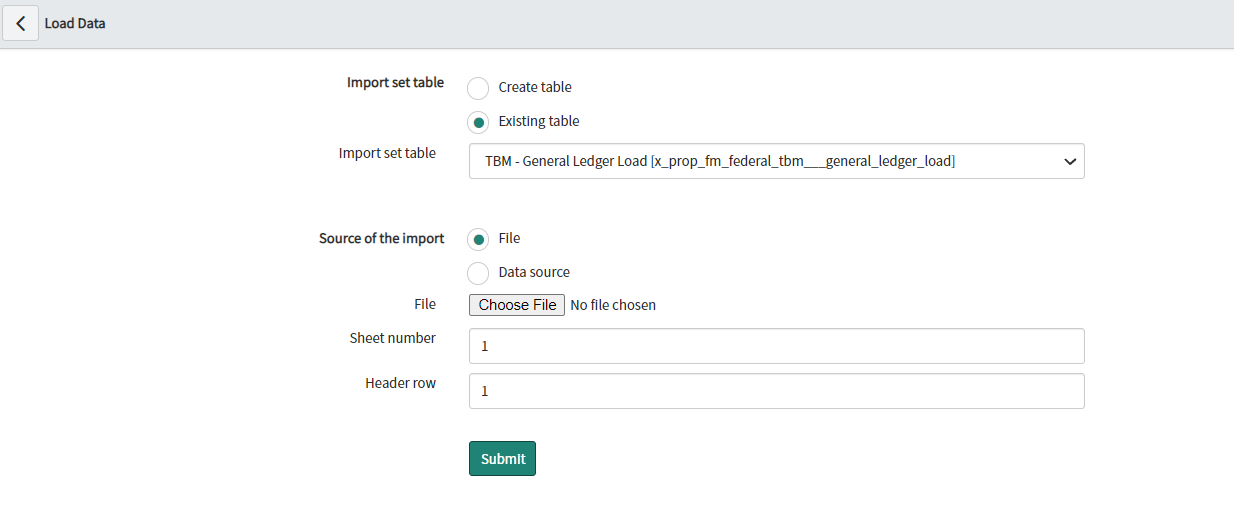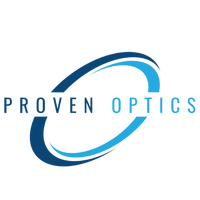For all cost models, there are three types of data that you need: A listing of services, allocation data, and financial data. Many customers have some of these data types that aren’t native to ServiceNow and reside in another location like an ERP system, a budgeting tool, or a spreadsheet. This poses a common question for customers – “How does ServiceNow use these data sets if they’re not on the platform?”
Answer: By loading the data onto the platform
ServiceNow is a data friendly platform that can easily load data sets from other systems, automate the loading of data with scheduled jobs, and export data in a variety of formats. The Proven Optics Applications use these core platform features to bring all cost modeling, budgeting, and invoicing data that isn’t already on ServiceNow onto the platform. The Proven Optics Applications can use the “Load Data” feature to execute the load of financials, as an example.
Cost model and budget admins can use our out-of-the-box functionality to select their monthly financial file, pick the target table (Actuals or Budget) they want to load that data set to, queue the import, and you’re done! The Application will take the imported data and load it to the financial tables, ready to use for your cost model, budget, or invoicing process.
This easy-to-use feature allows customers to quickly get their financial data on the platform with zero coding or custom configurations – yet another great example of how the Proven Optics Applications can help you automate your financial management process on ServiceNow.
Interested in learning more or seeing a demo? Connect with us today!